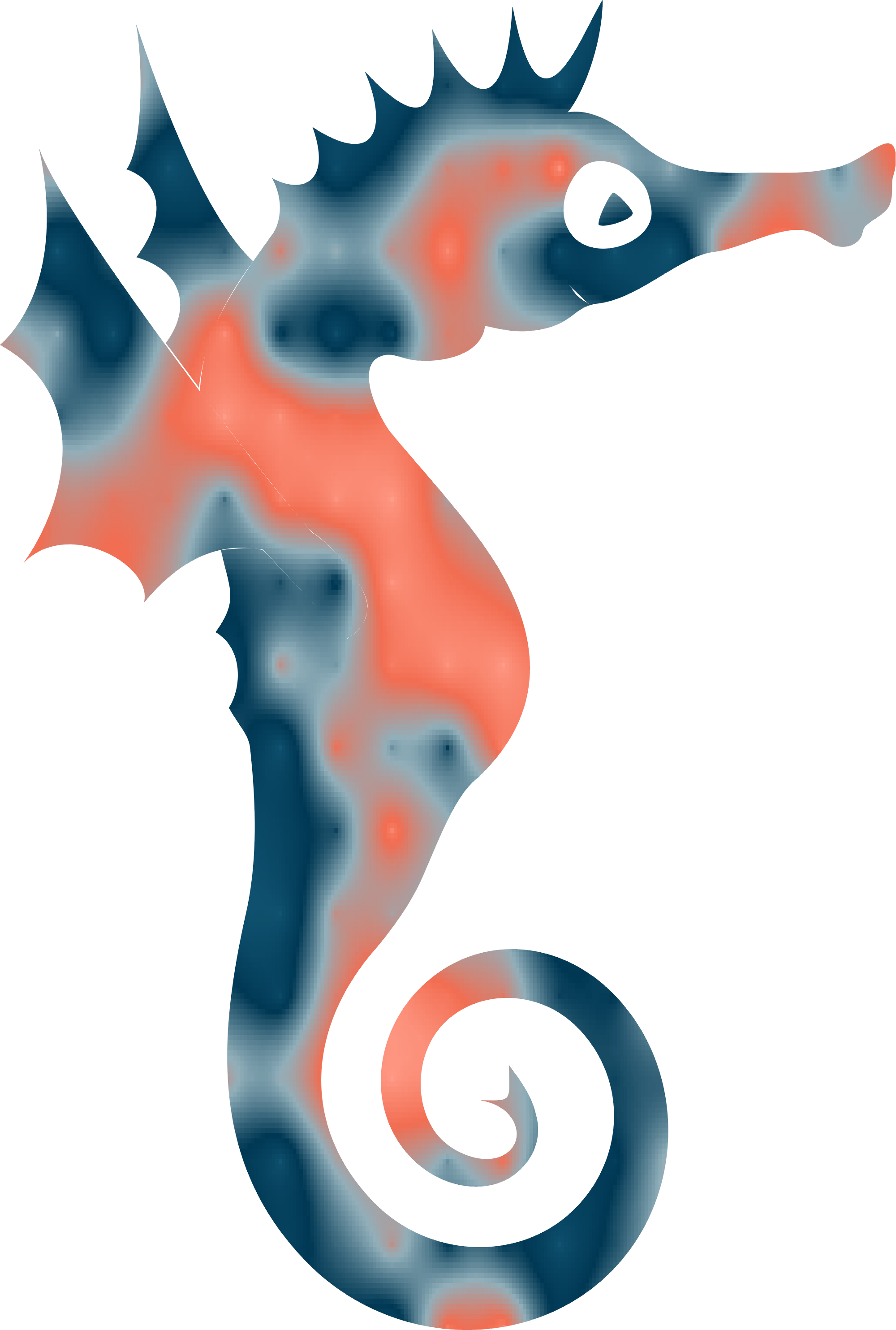DATA TRANSFER
DATA TRANSFER
IMPORT OF DATA
The collected data can be transferred onto a USB flash drive as a text data file consisting of multiple strings of space-separated numbers. Each number corresponds to a value measured by a particular detector. A carriage return sequence (0DH, 0AH Microsoft style) concludes each string of data.
For example, for RD5:250-280-RI-C-pH the text file will look as follows:
- The first number depends on X axis units that are currently selected. If X units are set to time then the first number represents amount of seconds passed since the acquisition started. If X units are set to mL then the first number is the volume of eluant calculated from flow rate (Settings menu) and actual elution time.
- The second number is the optical density at 250 nm in Absorption Units (AU), -2.0000 to 800.0 range.
- The third number is the optical density at 280 nm in Absorption Units (AU), -2.0000 to 800.0 range.
- The forth number is the Refractive Index at 280 nm, unitless, -800 to 800 range.
- The fifth number is the Conductivity in S/m, 0.0000 to 50.00 range.
- The sixth number is pH value -1.00 to 14.00 range.
- The seventh number is the external fraction number, an integer in 0 to 65535 range. This value is only meaningful if a fraction collector was attached during the run.
- The eights number is the valve being open during this time. This value is only meaningful if the valves were installed.
- The last number is eluant temperature, 0.00 - 59.00 degree C.
This text file can be easily imported to any graphing software of user choice, such as Excel, Open Office, MathCAD and others.
For further information see User Manual.
REACH Devices, LLC.
6525 Gunpark Drive, Suite 370-179, Boulder, CO 80301
Call: (720) 288-5722
Inquiries: support@reachdevices.com
Ⓒ 2010-2017 REACH Devices, LLC. All rights reserved.